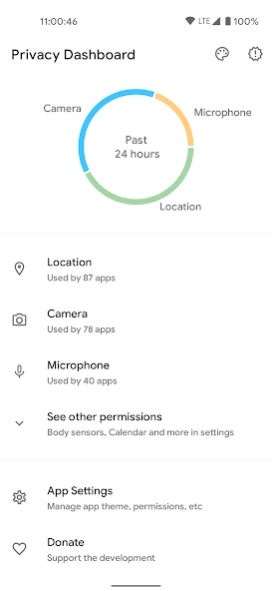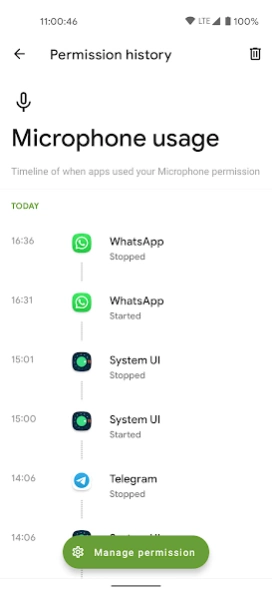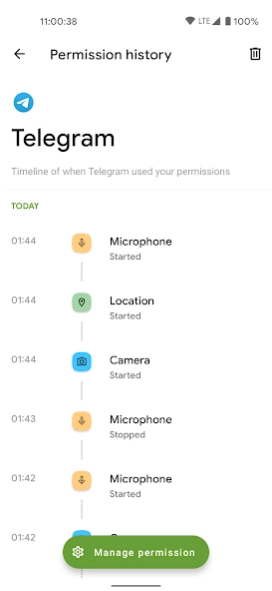Privacy Dashboard 1.6
Free Version
Publisher Description
Privacy Dashboard - This app brings Privacy dashboard from Android 12 to older android devices.
Have you ever thought which apps are accessing your privacy permission without telling you?
Well! Now you don't have to, as Privacy dashboard will keep track of that.
App has simple and clear timeline view of accesses to location, microphone and camera.
This app mainly focuses on bringing features of "Privacy Dashboard" as seen in DP2 of android 12 to older devices.
Features:
- Beautiful Interface.
- Privacy Indicators (permission icon will appear in top-right corner when permission is used)
- Light/Dark Theme.
- Dashboard for 24 hour app usage on home screen.
- Detailed view of permission/app usage.
- No unnecessary permissions.
Permission Details:
Accessibility Setting: To get app usage for location, microphone and camera without having the direct access to camera or microphone, so more privacy.
Location Access: To get the location app usage.
This app will always be free and ad-free, so feel free to support the development via donations.
Special Thanks to MPAndroidCharts (Thanks Phil! :)) for providing a free API service for charts. Here's the link the library I used for plotting charts in the app:
https://github.com/PhilJay/MPAndroidChart
Special Thanks to MaterialSearchView (Thanks MiguelCatalan! :)) for providing a free searchview with a clean UI with simple implementation. Here's the link the library I used for this:
https://github.com/MiguelCatalan/MaterialSearchView
About Privacy Dashboard
Privacy Dashboard is a free app for Android published in the System Maintenance list of apps, part of System Utilities.
The company that develops Privacy Dashboard is Rushikesh Kamewar. The latest version released by its developer is 1.6.
To install Privacy Dashboard on your Android device, just click the green Continue To App button above to start the installation process. The app is listed on our website since 2021-09-02 and was downloaded 3 times. We have already checked if the download link is safe, however for your own protection we recommend that you scan the downloaded app with your antivirus. Your antivirus may detect the Privacy Dashboard as malware as malware if the download link to rk.android.app.privacydashboard is broken.
How to install Privacy Dashboard on your Android device:
- Click on the Continue To App button on our website. This will redirect you to Google Play.
- Once the Privacy Dashboard is shown in the Google Play listing of your Android device, you can start its download and installation. Tap on the Install button located below the search bar and to the right of the app icon.
- A pop-up window with the permissions required by Privacy Dashboard will be shown. Click on Accept to continue the process.
- Privacy Dashboard will be downloaded onto your device, displaying a progress. Once the download completes, the installation will start and you'll get a notification after the installation is finished.